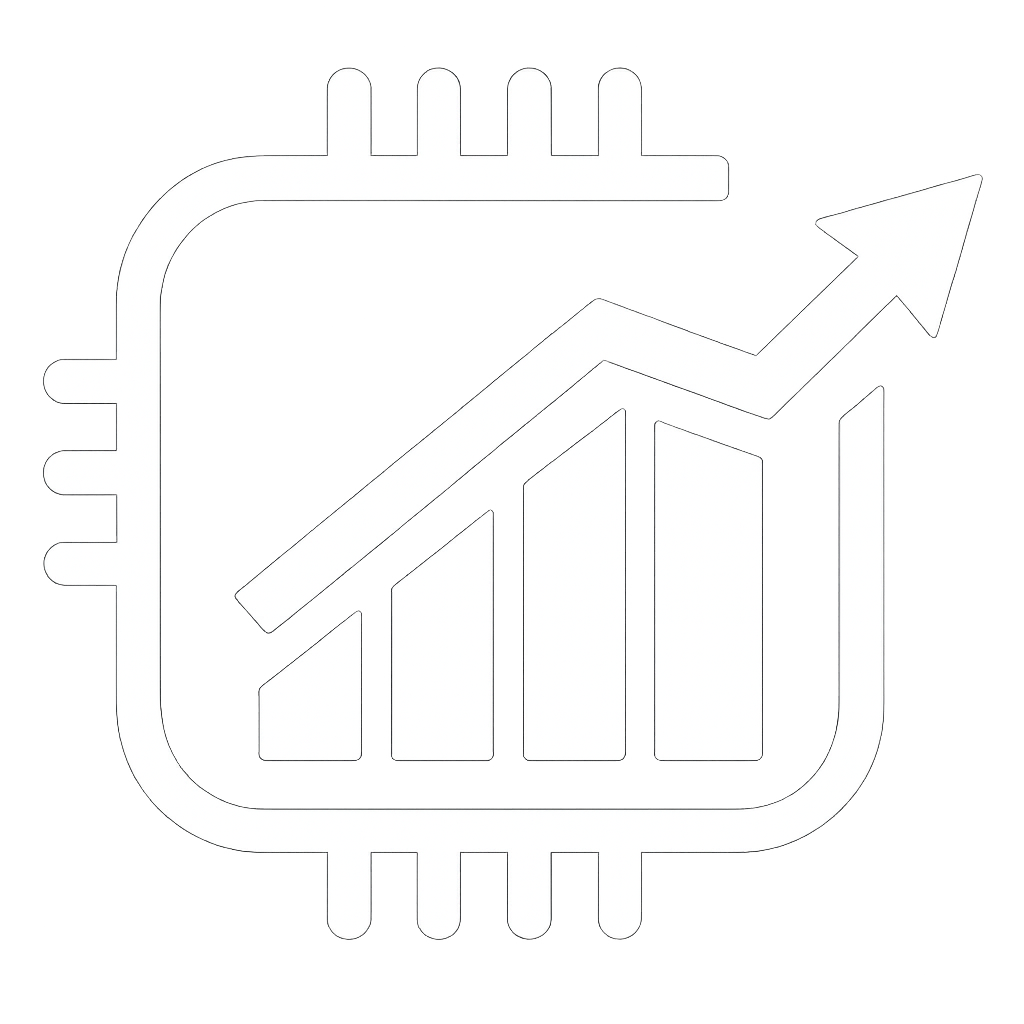QST Charts is a professional-grade trading platform designed for futures traders, offering real-time market data, advanced charting tools, and fast, reliable execution.
QST Charts - professional grade terminal for Futures, Options and Futures Spreads!
Quick Screen Trading offers revolutionary software applications for real-time streaming futures and options on futures quotes, highly reliable and accurate data, internet-based mobility for any time/anywhere access, professional, advanced tools, the best combination of sophistication, usability, performance, and price.
Consistent user interface with multiple methods of interaction, including icons, drop-down menus and keyboard shortcuts “Workspace” metaphor with multiple tabbed workspaces divided into one or more internal frames. Frames can be pulled into external windows Multiple monitor support “Mobile Desktop” allows users to save a copy of their desktop and to log in from another location and retrieve the exact desktop that they saved. Work from home or the office using the same screen layouts and configuration Infinitely configurable colors, layouts, and font sizes “Themes” functionality allow the user to easily create a unified color scheme throughout all the screens of the application Templates for multiple frame workspaces, trading workspaces, and chart-link workspaces Context sensitive month selection. Type a contract, and the valid month/year pairs appear in a window.
Charts | Studies
and drawing tools
 QST Charts offers a robust and feature-rich environment for traders who rely on detailed technical analysis and custom visualization. With a wide selection of programmable indicators, over 30 drawing tools—including trendlines, channels, and Fibonacci retracements—and support for various chart types (Bar, Line, Area, and Candlestick), users can fully customize their charting experience. The platform supports multiple time resolutions such as tick, volume, price change, intraday, and longer-term views like daily, weekly, and monthly. Additional features include the ability to pan and zoom on both price and time scales, customizable text labels, and a tabular data view with export/import capabilities to and from Excel.
QST Charts offers a robust and feature-rich environment for traders who rely on detailed technical analysis and custom visualization. With a wide selection of programmable indicators, over 30 drawing tools—including trendlines, channels, and Fibonacci retracements—and support for various chart types (Bar, Line, Area, and Candlestick), users can fully customize their charting experience. The platform supports multiple time resolutions such as tick, volume, price change, intraday, and longer-term views like daily, weekly, and monthly. Additional features include the ability to pan and zoom on both price and time scales, customizable text labels, and a tabular data view with export/import capabilities to and from Excel.
Designed for flexibility and precision, QST Charts enables drag-and-drop interaction, future scrolling, overlay charts, and time-based filtering to exclude specific trading sessions. Users can personalize cursors, tooltip displays, and default color schemes globally across charts, with options to print or email charts directly. It also includes advanced tools such as spread continuation charts, alarm and conditional order functions, a powerful Indicators Builder, and a customizable Trade Pad for streamlined order entry. The Information Pad and Orders/Positions Pad provide real-time tracking of session data, trades, P&L summaries, and open positions, ensuring traders stay fully informed throughout the trading process.
Quotes Monitor
create multiple tabs


The platform offers extensive customization and powerful functionality for traders of all levels. Users can insert custom titles, blank rows, and free text, as well as build synthetic or arithmetic spreads and apply formulas using functions like SUM and INT. Display settings such as colors and font sizes are fully adjustable, allowing for a personalized experience. Instrument details are easily accessible, and live quote links can be integrated with Excel via RTD or DDE. Right-click functionality provides quick access to charts, options, DOM, price ladders, or trade tickets, while toggling between trading and selection modes adds flexibility. Users can set alarms based on price, volume, trade size, or time conditions, and configure alerts to notify them when price limits are reached. Order entry is streamlined with features like contingency orders and the Spread Legger™, and default account and quantity settings can be overridden. Optional Buy/Sell buttons with hover-activated price selectors, bid/ask estimation, and the robust Strategy Builder round out the toolset, making this platform ideal for both strategic planning and active execution.
Advanced Options
professional grade tools

The platform provides a highly intuitive and flexible interface for options trading. It displays the underlying futures contract alongside all available strike prices in a vertical layout, with both call and put options arranged horizontally. Users can choose between two display formats — placing calls and puts side by side or stacking them above and below each other. The system supports multiple contracts and chains simultaneously, making it ideal for managing complex portfolios. Traders can fully customize the interface, including column configuration (fixed or scrollable), color themes, font sizes, and various display properties. A wide range of options pricing models is supported, including Black-Scholes, Black ’76, Binomial, Trinomi

al, Bjerksund-Stensland 02, Barone-Adesi Whaley, and Bachelier (Normal), giving users precision and flexibility in modeling theoretical values and implied volatility.
Advanced analytical tools enhance decision-making, with real-time calculation and display of the “Greeks,” and an options calculator that allows for detailed custom computations. The platform also includes robust support for options charting, volatility skew analysis, and integrated charts for volatility and key Greek values. Users can toggle between trading and selection modes, and view the monetary values of calls, puts, and straddles. Additional features include instrument detail access, printable options pages, and the ability to place orders directly by clicking on the bid, ask, or last price. What-if simulations and the integrated Strategy Builder further extend functionality, empowering traders to analyze, plan, and execute complex options strategies with ease.
Price Ladder
Prices organized in a vertical column

The platform is highly customizable, allowing users to choose which columns to display, adjust color schemes, font sizes, and various display properties for a tailored trading experience. It features real-time streaming of the last tick, live updates of position data, average price, and profit/loss, as well as the ability to toggle between implied, outright, or combined data views. Users can also display cumulative bid/ask columns and highlight combined sizes with implied components. Order entry is flexible, with options to show or hide profit/loss, active orders, the cancel button, and price selectors on mouse-over. Traders can also override default settings for order quantity, duration, and account when placing trades.
Orders & Positions
Show all your orders and positions

The platform provides a comprehensive view of all your orders and positions, grouped by net positions for easier tracking and management. It includes robust filtering options, allowing you to expand or collapse net positions, and selectively display fills from today, start-of-day positions, open and closed trades, as well as various order statuses such as working, rejected, canceled, replaced, suspended, or expired. Sorting options are available to organize data efficiently, with a status bar summarizing Futures/FX, Options, and overall Net P&L. Additional features include exporting to Excel, importing orders from .xls files, trade summaries and recaps, auto-saving of estimation details, and dynamic profit and loss calculations based on price deviation.
Account Information
Recalculates in real-time
 Recalculated in real-time with each new tick or fill:
Recalculated in real-time with each new tick or fill:
- Initial and Maintenance Margin Requirements;
- Unfilled Initial and Maintenance Margin Requirements.
Real-time account calculations including:
- Long Option Value;
- Short Option Value;
- Net Option Value;
- Start-of-day and Marked-to Market account balance;
- Start-of-day and Marked-to Market open trade equity;
- Start-of-day and Marked-to Market total equity;
- Securities on Deposit;
- Net Liquidation Value;
- Excess/Funds/Purchasing Power.
Options Chains
Analyse and Trade

The platform offers a streamlined interface for options trading by displaying the underlying futures contract along with all strike prices in a vertical format, while organizing calls and puts horizontally for clear comparison. It supports multiple contracts and option chains simultaneously, making it ideal for complex trading setups. Users can customize the layout by configuring futures and options columns, choosing between fixed or scrollable formats, and adjusting colors, fonts, and display preferences. The system fully supports options charting, allows seamless switching between one-click trading and selection mode, and provides key details such as the monetary value of calls, puts, and straddles. Additional features include instrument information access, the ability to print options pages, and quick order entry directly from the last price, bid, or ask.
QST Professional
QST Chart Professional is an advanced trading platform offering powerful charting, real-time data, and professional tools for futures and options analysis and execution.
QST Mobile
QST Charts Mobile is a lightweight, real-time trading app that offers on-the-go access to charts, quotes, order entry, and position management for futures and options.
QST Web
QST Charts Web is a browser-based trading platform that provides real-time charts, quotes, and order entry with no installation required—accessible from any device .
At ITG Edge, we recommend and personally use QST Charts because it offers a professional-grade trading platform specifically built for the needs of serious futures and options traders, including money managers, CTAs, and institutional professionals. What sets QST Charts apart is its deep suite of features tailored for options trading, such as a powerful options calculator, full Greeks analysis, real-time theoretical values, and flexible strategy building tools for custom spreads and complex positions. The platform also supports Request for Quotes (RFQ), allowing traders to engage in large or illiquid options strategies with greater efficiency and transparency.
Additionally, QST Charts excels in futures spread trading, offering intuitive spread charting tools, simple drag-and-drop order entry, and clear monitoring of multi-leg positions. Traders can easily visualize inter-commodity and calendar spreads, analyze historical performance, and place or manage orders with precision. With advanced analytics, streamlined execution, and robust risk management features, QST Charts delivers the speed, clarity, and control required by professionals managing substantial capital in dynamic markets. It’s not just a charting tool—it’s a complete trading workstation built for futures market specialists.
QST ChartsBrief description of QST Charts Features
Here are some of the features available in QST Charts
- Use CQG for Quotes/Order Entry
- Options Chain Screen
- Request For Quotes Screen
- News Screen
- Price Ladder Screen
- Spread Quotes
- Streaming Updates of Orders & Positions
- Enable Semi-Automated Trading for CME DCM
- Paper Trading Order Entry
- Use TT for Order Entry
- Place Request For Quotes Screen
- Data Suite Tab
- Hi/Lo Price, Time Alarms
- Price Ladder Frames
- Streaming Updates of Order Entry Dialogs
- Options Chain Frames
- Quote Pages Frames
- Depth of Market Frames
- Real-time snapshots allowed
- Contingent Orders
- Streaming 10 minute delayed quotes Quote Pages
- Streaming Order Ticket

- Multiple Account Access
- Live Trading for Market Depth Screens
- Live Trading for Advanced Order Entry Features
- Live Trading for Snapshot and Quote Page Screens
- One-click trading for Snapshot and Fixed Quote Screens
- Historical Time & Sales Data
- Historical Tick Data
- Historical Intraday Data
- One-click trading for Market Depth Screens
- Bid/Ask Size
- Quote Pages Screen
- Snapshot Quote Screen
- Account Information Screen
- Orders & Positions Screen
- Order Entry Ticket Screen
- Streaming Updates of Account Information
- Charts Quick Toggle Pad + more
Trusted by all professional traders, CTA's, FCM and Brokers for over 20 years
QST Charts How can I Sign up for Free Demo of QST Charts?
QST Charts is available in five versions: Mobile, Silver, Broker Plus, Gold, and Platinum. You can download a free demo of the Mobile version directly from the Google Play Store or Apple App Store. All other editions can be purchased directly from the developer using a credit card. Through ITG Edge, you can access a 14-day free demo of the desktop platform, which includes live CQG market data for electronic markets. QST Charts is a Java-based application, compatible with Mac, Windows, and Linux operating systems.
Silver
Retail traders
Use CQG for Quotes/Order Entry - 2 connections
Options Chain Screen
Request For Quotes Screen
News Screen
Price Ladder Screen
Number of Charts - 1 charts screen
Spread Quotes
Streaming Updates of Orders & Positions
Enable Semi-Automated Trading for CME DCM
Desktop Platform
Paper Trading Order Entry
Price Ladder Frames
DOM - Depth of Market -3
Options Chain Frames - 1
Quote Pages Frames - 1
Historical Tick Data - 7 days
Historical Intraday Data - 15 days
Historical End-of-Day Data - 3650
$59.95
/mo
Recomended
Gold
Advanced Trader
Use CQG for Quotes/Order Entry - 2 connections
Options Chain Screen
Request For Quotes Screen
News Screen
Price Ladder Screen
Number of Charts - 1 charts screen
Spread Quotes
Streaming Updates of Orders & Positions
Enable Semi-Automated Trading for CME DCM
Desktop Platform
Paper Trading Order Entry
Price Ladder Frames
DOM - Depth of Market -3
Options Chain Frames - 1
Quote Pages Frames - 1
Historical Tick Data - 7 days
Historical Intraday Data - 15 days
Historical End-of-Day Data - 3650
$214.95
/mo
Platinum
Professional Trader
Use CQG for Quotes/Order Entry - 2 connections
Options Chain Screen
Request For Quotes Screen
News Screen
Price Ladder Screen
Number of Charts - 1 charts screen
Spread Quotes
Streaming Updates of Orders & Positions
Enable Semi-Automated Trading for CME DCM
Desktop Platform
Paper Trading Order Entry
Price Ladder Frames
DOM - Depth of Market -3
Options Chain Frames - 1
Quote Pages Frames - 1
Historical Tick Data - 7 days
Historical Intraday Data - 15 days
Historical End-of-Day Data - 3650
$319.95
/mo






get in touchWe are always ready to help you and answer your questions
We are open 8am-5pm EST, M-F. Call, email or use Telegram @valbaur. Our Zoom conference room is open every day 10-11 am EST.
Call Center
+1 (786)309-3883
+ 1 (312) 718-9016
Our Location
+1 (786)309-3883
+ 1 (312) 718-9016
2850 NE 188th St. Unit 146
Miami, FL 33180 USA
support@itgedge.com
Social network
support@itgedge.com