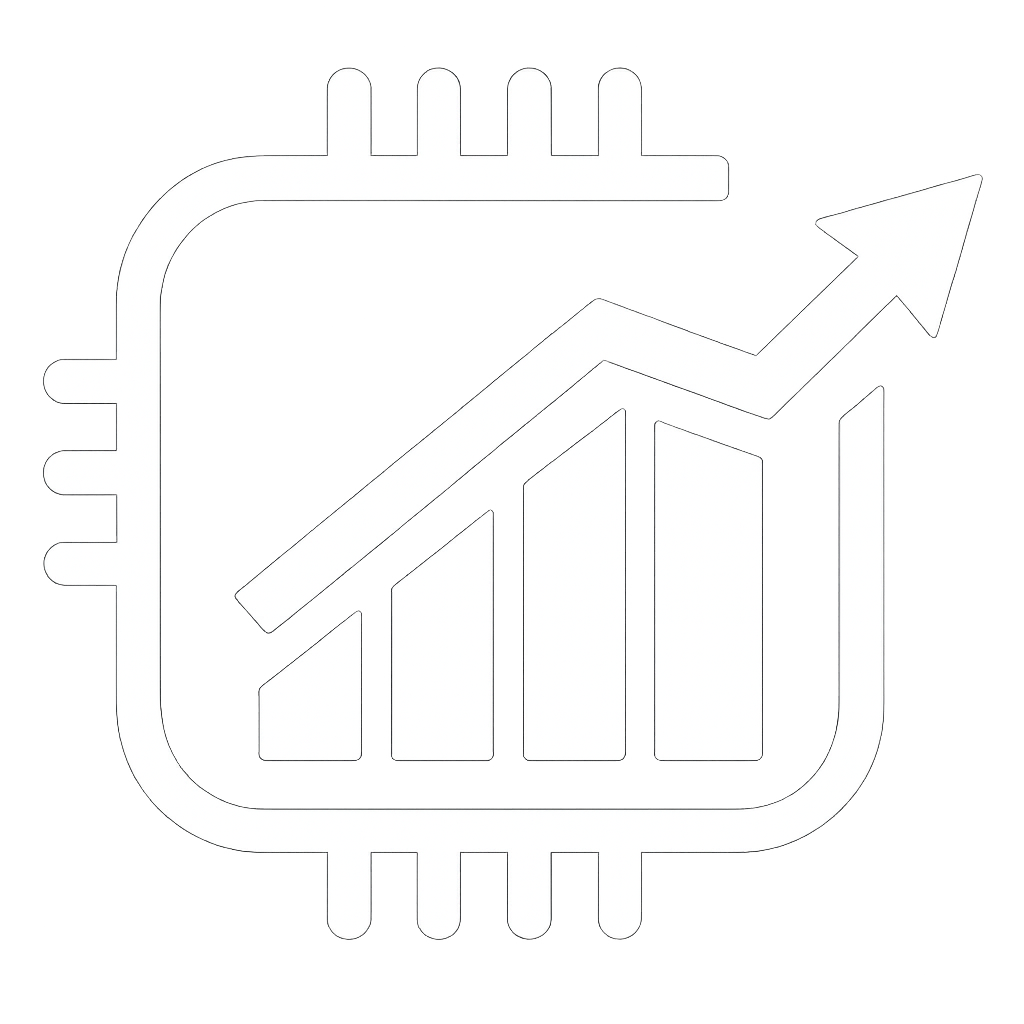A Trading Platform to Fit Any Trader or Market Analyst MotiveWave is a feature-rich, user-friendly, highly customizable trading software with beautiful charts.
MotiveWave - ultimate terminal for Futures and Algo Trading!
MotiveWave is a powerful, intuitive, and highly customizable trading platform known for its elegant charting capabilities and advanced technical tools — including the most sophisticated Elliott Wave software on the market.
Compatible with Windows, macOS, and Linux, MotiveWave is both broker- and data-feed neutral, offering seamless integration with your preferred services. With six distinct editions tailored to various charting and trading styles, along with flexible pricing plans, MotiveWave provides a solution for every trader and every budget.
Technical Studies
and drawing tools
MotiveWave comes with the most advanced set of technical studies and drawing tools available for technical analyses. We have more than 280 indicators, 51 drawing instruments, 15 commentary tools, and 31 markers. Some features are exclusive to ITG Charts:
- Global Cross-Hair
- Automated signals based on studies
- All time-frame studies on one chart
- Stacked and Overlayed studies
- Alternative analyses of instruments
HD Charts
with advanced features
MotiveWave comes with highly customizable HD Charts features that allow individual traders to set up their trading environment that will fit in their individual needs. Some of the charts features include:
- Unlimited charts windows
- Customizable charts themes
- Linear charts, including seconds
- Renko, Volume, Range charts
- Custom charts: spread, ratio, index
Volume Profile
and Order Flow Analyses
MotiveWave comes with one of the largest volume-based analytical tools available. In fact, we have more than 30 different volume studies, including Market Profile, Foot Print, Market Delta, Volume Profile plus many other exclusive studies:
- Footprint Order Flow analyses
- Volume Imprints with Delta
- Bid/Ask with Delta summary
- DOM History and DOM Power
- Time-Price Opportunity (TPO)
Fully Automated
Trading Strategies
MotiveWave offers more than 30 fully automated trading strategies build on a wide range of technical studies. There is no need to use API or server-side instruments since all strategies are hosted locally on user terminals. Each strategy has:
- Customizable settings
- Adjustable Indicators and Markers
- Trading Options and Trading Sessions
- Trading Panel settings
- Signals settings
Elliot Wave
Plot | Analyse | Trade
MotiveWave provides complete support for the Elliot Wave Theory. You can use a fully Automated analysis or use more than 15 waves patterns manually. ITG Charts also has an automated strategy for live trading Elliot Waves. All waves are supported:
- All Degrees
- Time and Price Ratio Analysis
- All Rules and Guidelines Enforced
- Compose/Decompose Wave Formations
- Automatic, Semi-Automatic and Manual Wave Counts
- Trading Strategies
Gartley
Harmonic Shapes
MotiveWave is one of the very few professional trading terminals that supports advanced features, like all popular Harmonic Shapes. We have 24 Harmonic Patterns and Shapes, including:
- Gartley
- Butterfly
- Crab, Deep Crab,
- Bat, Alternate Bat,
- Shark, Cypher,
- AB=CD, Alternate AB=CD,
- 5-0, 3 Drives
Market Replay
Scanner and Backtesting
Scanners used to Find Trade Opportunities using Elliot Waves Patterns, Gartley Harmonic Shapes, and Study Conditions. Use any Bar Size, Scored Results. Can run Multiple Scans at the same time.
Replay Mode lets you practice trading, helps you learn Wave Counts across Linked Charts. You can Fast Forward, Rewind, Place and Manage Trades, Test Strategies, Simulate Real Delays. ITG Charts can use Historic Tick Data or Optionally Generated Ticks from Minute Bars.
Strategy Backtesting helps you Optimize Your Automated Trading Strategies in Backtests, using Exhaustive and Generic Algorithms or Walkforward Testing. All test proves you with Extensive Metrics and Reports.
Technical Analysis
A powerful analytical tool featuring over 300 technical indicators, 30 volume-based studies, 16 chart types, and a comprehensive charting library — ideal for advanced chart analysis, strategy development, and real-time decision making.
Algo Trading
ITG Quantum AI is built on the robust capabilities of MotiveWave and comes equipped with 30 pre-configured algorithmic strategies. It also offers the flexibility to design, customize, test, and optimize your own trading strategies.
Advanced Functions
Market Replay, Options Analysis, Elliott Wave, Harmonic Patterns, Gann Analysis, a suite of Fibonacci instruments, Market Scanner, and Strategy Optimizer — all included to provide powerful, comprehensive market analysis and trading capabilities.
Motive Wave has a unique concept of creating an alternate analysis. It is normally used with Elliott Wave analysis for exploring alternate outcomes, but can be used for any advanced technical analysis. Charts in Motive Wave can be saved so you don’t lose your analysis. An alternate analysis lets you look at a possible diverging outcome in a separate chart, so you don’t have two analyses competing or looking too busy on a chart. Place orders directly from the price axis with a single mouse click. Limit Buy/Sell orders can be placed at a specific price by clicking above or below the current price. Keyboard modifiers such as “Ctrl”, “Shift”, or “Ctrl+Shift” can be used to place specific types or combinations of orders when clicking on the price axis.
Motive WaveBrief description of Motive Wave Features
Here are some of the features available in Motive Wave
- 30+ supported Brokers and Data Feed Provider
- Multiple Brokers/Data Feeds per Workspace
- Cloud Workspaces
- Chart Tools
- 300+ Built-in Studies/Indicators
- Indicator on Indicator
- Java SDK
- Chart Templates and Chart Linking
- 19 Chart Bar Types
- Non-Linear and Second-Based Bars
- Data Import/Export
- Repository
- Console Pages
- Timeframe Visibility Options
- Advanced Alerts
- Replay Mode
- Trade Simulation
- Order Flow Tools and Studies Pack
- Harmonic Tools Pack
- Gann Tools Pack
- DOM (Advanced) - Depth of Market
- Trading Pack

- Power Trading Pack
- Strategy Backtesting
- Quote Sheets
- Desktops
- Gauges Panel
- Option Chains
- Study Scanner
- Analysis Packs
- Watermarks
- Advanced Fibonacci Pack
- Advanced Gann Pack
- Auto Harmonic Pack
- Hurst Cycles Study
- Elliott Wave Tools Pack
- Advanced Elliott Wave Pack
- Advanced Elliott Wave Pack
- Trade Copier
Over 100,000 registered users around the world!
FaqFrequently Asked Questions
Data is not included with MotiveWave. MotiveWave has 30+ supported brokers and data feeds available to meet your broker and/or data feed needs.
You can connect to as many of our supported brokers and data service providers as you like.
You can also import data into MotiveWave, if you have the data in CSV, ASCII, or Metastock Database format.
MotiveWave can be installed on multiple computers (Windows, macOS and Linux), but a user can only use MotiveWave on one computer at a time with one license. You need to shut MotiveWave down properly on one computer before starting MotiveWave up on another computer.
If you need to run MotiveWave on multiple computers at the same time, you would need multiple licenses.
A license cannot be shared with, transferred, sold, etc. to anyone else. We reserve the right to terminate the license if this condition is violated.
Absolutely! We typically push out new features and enhancements every 1-2 weeks. You can view our Release Notes on our Download page, which includes a record of all of our latest features and enhancements.
More importantly, we want your feedback. If you have a feature you would like added to the software, please contact our Support Team and we will add it to our feature request list. We are constantly adding new features based on demand from our existing users.
If you have a Lease License, as long as you are on an active lease, you have access to the latest version of the software.
If you have a Purchased License, it includes 1 year of free updates and support. After that first year, if you would like to continue to have access to the updates we release for the software and access to our Support Team, you can purchase the optional Additional 1 Year of Updates and Support for your edition.
If you are on the Community edition, you have access to the latest version, but support for the Community edition is only available through the MotiveWave forum.
Renewing your updates and support on your Purchased License provides an additional year of support and software updates. This provides peace of mind knowing you can turn to us for MotiveWave-related support and assistance.
You’ll also continue receiving software updates to ensure you have access to the latest and greatest new features and enhancements!
The Additional 1 Year of Updates and Support gives you access to our Support Team and all updates we release for 1 year from the date of purchase. If you still have time left on your support life, the new time will be added on to your existing support life, so you don’t lose any time.
We only support and make changes to the latest version of the software.
If you choose not to renew the updates and support on your Purchased License, you can continue to use the MotiveWave version that was available as of the date your support and updates expired (See Help>About, in the software for your expiry date). You would no longer have access to our Support Team for help, and you would not have access to any updates that we release for the software.
You can always purchase the optional Additional 1 Year of Updates at any time to get instant access to the latest version and you do not need to pay for any ‘missing back years’.
There is so much functionality in MotiveWave that we can’t possibly show it all in one demo. But, you can see Product Demos of the features that we have recently added, as well as a short Intro Demo. You can watch those demos here.
We do have a Video Library, where we are adding 2 new videos every week highlighting specific tools, functionality, overviews, how-to’s, and more … with plenty more videos in the works!
MotiveWave offers a 14-Day Risk Free trial. We only ask for your name and email address. You do not provide any credit card information for the free trial.
The 14-Day free trial starts when you enter your name and email address on our website, not when you download and install the software, so please make sure you are ready to begin the trial when you sign up.
The free trial is normally of our Ultimate Edition, which includes all of our features. If you would like to try a different edition during your 14 day trial, simply email Sales (after you’ve created your free trial profile) and they can switch you to the edition of your choice.
At the end of the 14 days, your license key will automatically switch to the free Community edition. If you’d like one of the other editions, you can purchase it directly through our website. When you purchase, your license key from your trial is automatically updated, so you don’t lose anything you did on the trial.
You can also look through our Training Resources for help.
If you have a question about how to use the software or are experiencing an issue, please contact our Support Team. This support is only available on the trial and paid editions (not the free Community edition).
You can also look through our Training Resources for help.
If you have a feature request, you can contact our Support Team directly (paid and trial users only) or post it in our User Forum’s Suggestions and Feedback section.
If you have purchased an auto-renewing lease, you can cancel the auto-renew subscription at any time and it will not auto-renew after the current paid lease period. Simply email Sales to let them know you wish to cancel. Make sure you email a few days before your lease auto-renews, so that there is time to cancel the lease before the auto-renewal goes through.
If you’ve purchased the 6 month lease, it does not auto-renew and will simply expire at the end of the 6 month period.
There are no refunds for any remaining time left on your lease. Your current lease will simply expire at the end of the current paid lease period.
If you are on a Lease and want to upgrade to the Purchased License, we can put up to a maximum of 6 months’ worth of lease payments (minus any discounts or taxes) towards an upgrade to the Purchased License of the edition you leased, or towards a higher edition. You would only need to pay the remaining difference. Contact Sales when you are ready to upgrade to the Purchased License and they will let you know your specific cost to upgrade and they will create the upgrade for you.
If you bought a lower edition Purchased License and want to upgrade to a higher edition Purchased License, we will put the cost of your lower edition (minus any discounts or taxes) towards the upgrade to the higher edition. You would only need to pay the remaining difference. You do need to have active support and updates on your Purchased License in order to upgrade. Contact Sales when you are ready to upgrade to the Purchased License and they will let you know your specific cost to upgrade and they will create the upgrade for you.
MotiveWave Software offers a 14-day free trial with full access to all features so that you have time to review and test out the software in its entirety before you purchase. Therefore, all sales are final and no refunds are available after purchase.
If, for a specific reason, you feel you have an extenuating circumstance that requires a refund, you may contact Sales with your reason(s) for requesting a refund and we will review your individual case. Refund exceptions are determined at the sole discretion of MotiveWave Software. If a refund is given, a 5% admin fee will be deducted from the refund amount.
Motive Wave How can I Sign up for Free Demo of Motive Wave?
MotiveWave offers six different editions of its platform to suit a wide range of trading needs. When you request a FREE demo, you’ll receive access to the Ultimate Edition — the most advanced and feature-rich version, designed for professional traders. While impressive, this version is typically more than most retail traders require. After the 14-day trial period, your license automatically converts to the FREE Community Edition, which is ideal for continuing your education and practicing strategies using tools like Market Replay.
For those ready to trade live, the Standard Edition includes all the essential features needed for effective trade execution and market analysis. If you use advanced volume-based techniques, the Order Flow Edition is tailored for that purpose. Traders planning to work with our ITG Quantum AI algorithms or requiring advanced capabilities should consider the Professional (PRO) Edition, which we also recommend. Whether you’re seeking a platform for advanced charting, reliable trade execution, or professional-grade strategy development, MotiveWave offers a solution that fits your goals.
Standard
Trading Platform
30+ Supported Brokers and Data Feed Providers
One Broker/Data Feed per Workspace
Cloud Workspaces
Rithmic Market Date
290+ Built-in Studies/Indicators
Java SDK
Simple Price Alerts
Replay Mode
Trade Simulation
Order Flow - Volume Profile & VWAP Only
Harmonic Tools Pack
Gann Tools Pack
DOM - Depth of Market
Trading Pack
$24
/mo
Order Flow
Advanced Volume Analysis
30+ Supported Brokers and Data Feed Providers
One Broker/Data Feed per Workspace
Cloud Workspaces
Rithmic Market Date
300+ Built-in Studies/Indicators
Java SDK
Simple Price Alerts
Replay Mode
Trade Simulation
Order Flow - Tools and Studies Pack
Harmonic Tools Pack
Gann Tools Pack
DOM - Depth of Market
Trading Pack/Trade Copier
$49
/mo
Recommended
PRO
Advanced Algo Trading
Everything in Order Flow Edition
Indicator on Indicator
Chart Templates and Chart Linking
19 Chart Bar Types
Non-Linear and Second-Based Bars
Data Import/Export
Repository
Console Pages
Timeframe Visibility Options
Advanced Alerts
Power Trading Pack
Strategy Backtesting
Option Chains
Study Scanner + more
$99
/mo






get in touchWe are always ready to help you and answer your questions
We are open 8am-5pm EST, M-F. Call, email or use Telegram @valbaur. Our Zoom conference room is open every day 10-11 am EST.
Call Center
+1 (786)309-3883
+ 1 (312) 718-9016
Our Location
+1 (786)309-3883
+ 1 (312) 718-9016
2850 NE 188th St. Unit 146
Miami, FL 33180 USA
support@itgedge.com
Social network
support@itgedge.com